Composite Image Making
Definitions
Digital compositing: The process of digitally assembling multiple images to make a final image, typically for print.
Physical Compositing
Origins of digital compositing
Hannah Hoch
Raoul Hausmann
Photographic techniques used to manipulate images:
- layers
- clone stamp
- airbrush
- healing brushes
- saturation
- dodging and burning
- curves
- cutting and pasting
Image Bank
George Logan
In these images the animals have been edited to look like mythical creatures, no person will ever see wings on a lion or a zebra. However, they've been photographed in their natural habitat and the editing is so good it almost looks as it could be possible to find these animals. Connotations of these images could almost be a warning about the extinction of the worlds animals. Zebras and lions are not endangered however, the idea that they are mythical creatures suggest that endangered animals are rare and mythical and soon they will no longer exist.
Trail Images ( not own images )
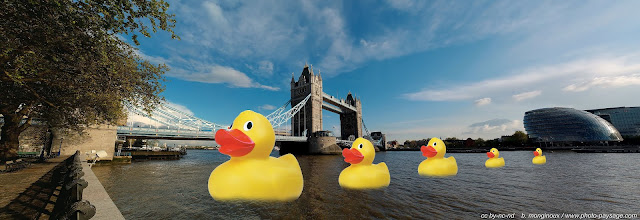

Trail Images ( not own images )
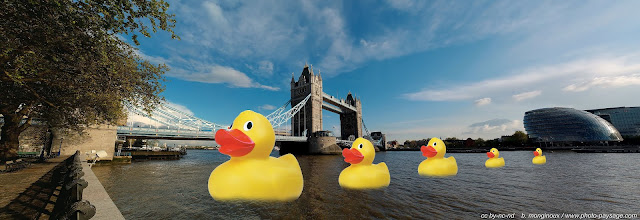
Final Edits ( Own photos used )

For this image I took the image of the ocean that I had taken from a birds eye view ( on a boat ) and then put it inside the eye to replace the original colour of the iris. I to clean up the edges and select where I wanted the ocean pattern to be and what parts of the eye I wanted on show I used a layer mask to get my desired shape. I then changed the opacity of the ocean layer so that it was more blended with the original eye. I then decided that the image was too basic and that the ocean image did not fit as nicely as I had visioned, so i went into photoshop again and developed my image further. As a result I got the image below.
In this image, i decided to make it more quirky by duplicating the same image, this also then links further with digital compositing. For the ocean pattern in the eye I blended it more with the background by changing the layer to an "overlay" as shown in the screen shot below.
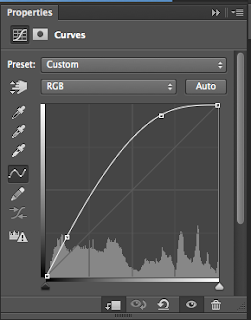













No comments:
Post a Comment