Thursday, January 31, 2019
Thursday, January 24, 2019
Photo Genres Independent Shoot 1
Photo Genres Independent Shoot 1
portraiture/composite images
Plans for shoot: My plans for this shoot is to mix the two genres of portraiture and compisite images by editing portraiture images I have taken making them intriguing and surreal.
Research influence: Jesse Draxler
Jesse Draxler’s pieces are enigmatic explorations of existentialism. The artist tackles ideas of beauty, nihilism, sexuality, and absurdity through deconstructed images that incorporate found photos, abstract painting, and design, and the resulting pieces are dark, monochromatic, and visually challenging.
Draxler has shown her work in a number of exhibitions including Joseph Gross Gallery, NY, The Unit, London, Doomed Gallery, London, Galerie Joseph, Paris, France, Fotofoam Gallery, New York, NY, Gallery Feinkunst Krüger, Hamburg, Germany, Gestalten Gallery, Berlin, Germany and Gatos de Marte Gallery, Murcia, Spain. Commission clients include The New York Times and McQ Alexander McQueen. Several publications have featured Draxler’s work including Juxtapoz, Interview Magazine, Vice Creator's Project, Dazed - Beauty and the Grotesque and the 2014 Rogue Art Issue (cover & cover story.)

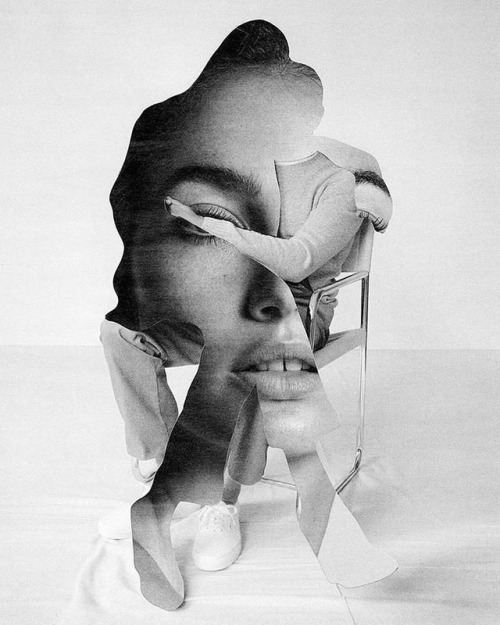
Jesse Draxler’s pieces are enigmatic explorations of existentialism. The artist tackles ideas of beauty, nihilism, sexuality, and absurdity through deconstructed images that incorporate found photos, abstract painting, and design, and the resulting pieces are dark, monochromatic, and visually challenging.
Draxler has shown her work in a number of exhibitions including Joseph Gross Gallery, NY, The Unit, London, Doomed Gallery, London, Galerie Joseph, Paris, France, Fotofoam Gallery, New York, NY, Gallery Feinkunst Krüger, Hamburg, Germany, Gestalten Gallery, Berlin, Germany and Gatos de Marte Gallery, Murcia, Spain. Commission clients include The New York Times and McQ Alexander McQueen. Several publications have featured Draxler’s work including Juxtapoz, Interview Magazine, Vice Creator's Project, Dazed - Beauty and the Grotesque and the 2014 Rogue Art Issue (cover & cover story.)
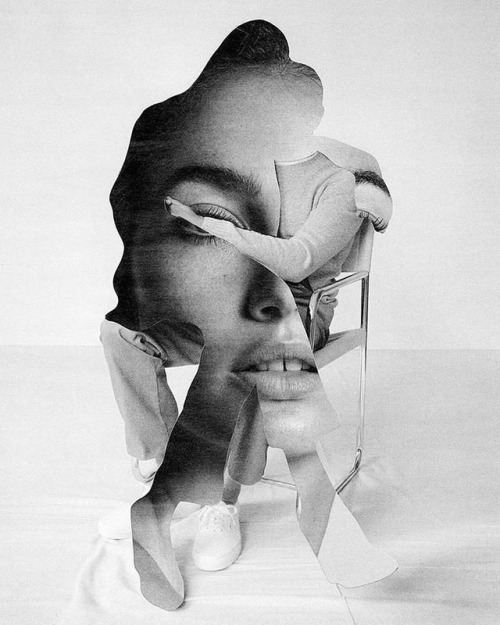
Image bank



My Best images
Images that require improvement
I have selected the image above as the camera was not in focus and my model wasn't prepared for the photo. This resulted in a blurry image with a high exposure.
As well as in this image, my camera was not focus therefore a blurry image with a high exposure.
AO3: Record ideas, observations
and insights relevant to intentions, reflecting critically on work and
progress.
For this shoot I plan to focus of the two photo genres portraiture and composite images. To do this I will be taking portraiture images and editing them to create surreal images with individual images while also using multiple images to create composite image edits. The photos I have taken I think I will struggle to create a composite image as I did not consider any compositions for these images and which positions I would need the model in to achieve my desired outcome. However I believe that as I experiment with these images I will be able to create a finish image I am happy with.
For this shoot I plan to focus of the two photo genres portraiture and composite images. To do this I will be taking portraiture images and editing them to create surreal images with individual images while also using multiple images to create composite image edits. The photos I have taken I think I will struggle to create a composite image as I did not consider any compositions for these images and which positions I would need the model in to achieve my desired outcome. However I believe that as I experiment with these images I will be able to create a finish image I am happy with.
AO2: Explore and select
appropriate resources, media, materials, techniques and processes, reviewing
and refining ideas as work develops.
To edit these photos I will be using Photoshop. My intentions are to create abstract and surreal images, each image being different in its own way. When editing these photos I hope to explore Photoshop further by using new tools to get my desired outcome.
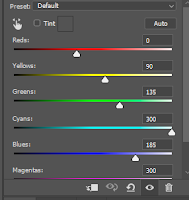
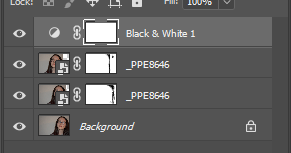
To get the outcome of the image above, I used three layers of the same image and then continued to arrange them in the composition I desired.This is shown in the first screen capture above. I then changed the opacity of each layer to get a faded effect through the images. To neaten up the edges I put a mask over each layer and then used the paint brush tool, in the colour black, to remove any parts of the photos that I didn't want to see. I found that the image was much more effective in black and white, these settings are shown in the second screen capture above.
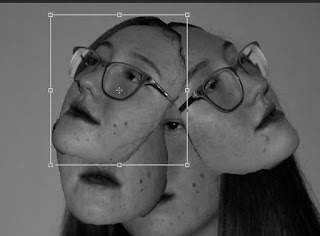
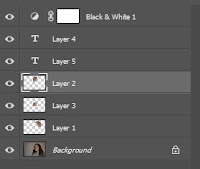
To edit these photos I will be using Photoshop. My intentions are to create abstract and surreal images, each image being different in its own way. When editing these photos I hope to explore Photoshop further by using new tools to get my desired outcome.
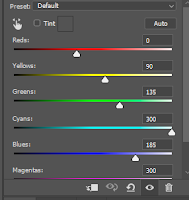
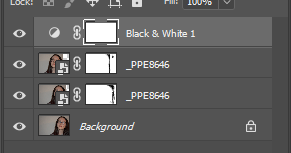
To get the outcome of the image above, I used three layers of the same image and then continued to arrange them in the composition I desired.This is shown in the first screen capture above. I then changed the opacity of each layer to get a faded effect through the images. To neaten up the edges I put a mask over each layer and then used the paint brush tool, in the colour black, to remove any parts of the photos that I didn't want to see. I found that the image was much more effective in black and white, these settings are shown in the second screen capture above.
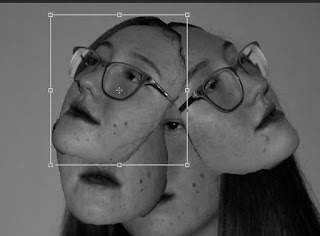
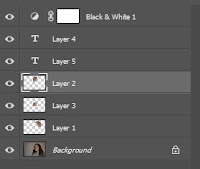
The image above I created by using several cut outs from other photos in the shoot and then placing them onto a base image I selected. These were then put into different layers shown in the first screen capture. To cut the images I used the selection tool to highlight the section I wanted, and I then dragged it out of the tab and onto the main image. To further adjust the images I transformed them by resizing, moving and adjusting the angle. This is shown in the second screen capture. As each photo used was taken in different positions, to make it look more joined I warped the images, I was unable to screen capture this however warp is under free transform along with a selection of different ways to move the selected image. As I continued to adjust the images, I also used a rubber and a blur tool to remove any harsh edges and to remove any unwanted parts of the image that I had selected. In the future I would love to find a better and more effective way to get my images looking more like Draxler's.

For these final two images I simply made the adjustments I needed, for example removing any blemishes with the blemish tool and creating the desired filter; In this case black and white and saturated. For the first image I used a rubber tool on the black and white layer to remove two strokes of black and white, I was inspired by similar images on Pinterest who created black and white images with dashes of colour. For the second image I used the pain brush tool and experimented with different brushes and colours until I got a combination I desired.
My research consisted of finding influences on Pinterest of abstract and surreal photography. On this website many people share and create ideas which are all very creative and have helped to inspire me while creating mine. I have also done research on some tools in which I used in editing my photos. This helped me a lot as it helped me to create a more finished and refine edit in my images. It'll also be great for future uses in Photoshop. With further research into Photoshop tutorials I wish to find more effective ways to edit my images so then they look more professional and refined.
AO4: Present a personal and
meaningful response that realises intentions and, where appropriate, makes
connections between visual and other elements.
Subscribe to:
Comments (Atom)







































